Z Scene Manager: A SubTool organizer plugin for ZBrush!
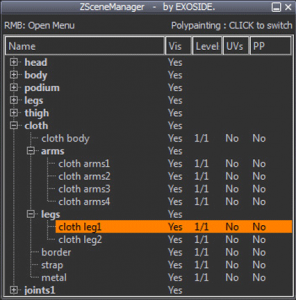
— NB: ZSceneManager project is not maintained anymore.–
(it still works with ZBrush 2021, but not with ZBrush 2023 and later versions)
What is Z Scene Manager?
- It’s is a SubTool organizer:
This plugin for ZBrush allows to hierarchically arrange and group your SubTools into folders in a dedicated window.
Simply create, merge or delete your groups.
Then a simple drag and drop system allows you to move and reorder your SubTools. - It also provides the ability to work on multiple SubTools simultaneously
The ‘Merge for Sculpt/Paint‘ feature provides a simple way to work on multiple SubTools all-as-one.
Based on SubTool selection, It becomes easy to sculpt, paint, move, rotate, scale multiple subtools simultaneously.
Unlike TransposeMaster, it allows to work at any subdivision level. This allows to sculpt or paint multiple SubTools at high SubD level while keeping SubD levels. - Based on multi-SubTools selection, you will be able to easily execute actions on multiple SubTools with a single click:
- rename,
- delete, merge or duplicate,
- change visibility
- all ZBrush buttons can be applied to the selected SubTools…
- Get a quick overview of all your SubTools : (SubD level, PointCount, UVs, Polypainting, Layers, MorphTargets, Boolean flag….)
- Advanced renaming functions:
- Add or remove prefix and suffix,
- incremental renaming: quickly rename a SubTool list like Object1, Object2, Object3…
- find-and-replace system…
- Save multiple masking and polygroups configuration with ‘Buffers Window’…..
- Align and Center selected SubTools on TransposeLine or on main axis..
- Visibility configs allows to quickly switch between different configurations of your Tools.
- More generally, ZSceneManager greatly improves and speeds up your workflow when you work on a lot of SubTools.
- … more features coming soon…..
ZSceneManager is available on both Windows and MacOSX OS.
It’s compatible with ZBrush 4R4, 4R5, 4R6, 4R7 and 4R8.
A video overview of ZSceneManager’s features is available here : Overview video !
a FREE and a PRO version :
There are 2 versions of ZSceneManager:
- A FREE but feature-limited version.
You can download it here.
The FREE version has a limited number of features.
It has NO time limitation, you can use it as long as you want.
Take a look at the differences between PRO and FREE here - A PRO version which costs $29.
The PRO version contains all the features.
It has NO time limitation, you can use it as long as you want.
Every future PRO version 1.x will be free of charge for every one who already bought a license of the PRO version.
You can buy it here.