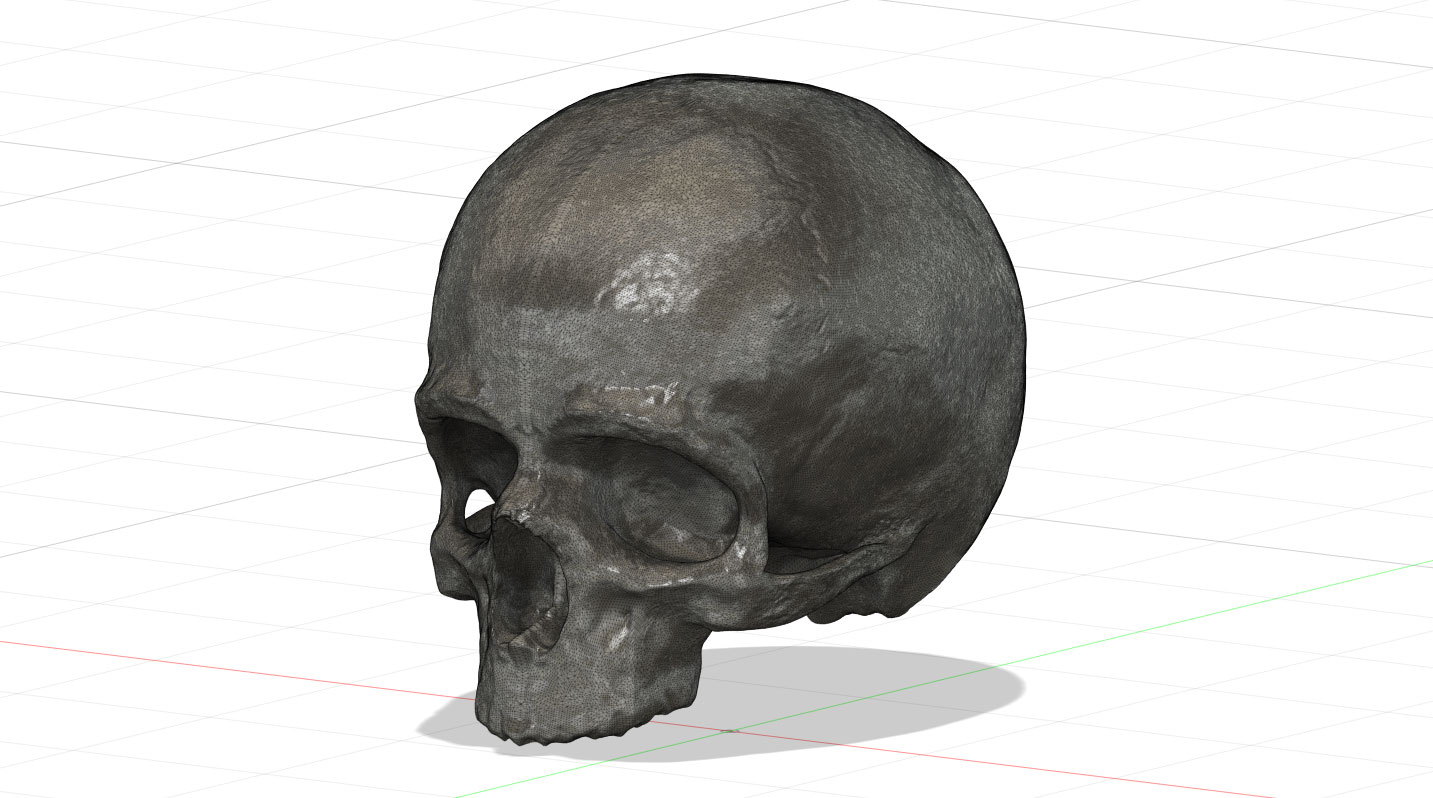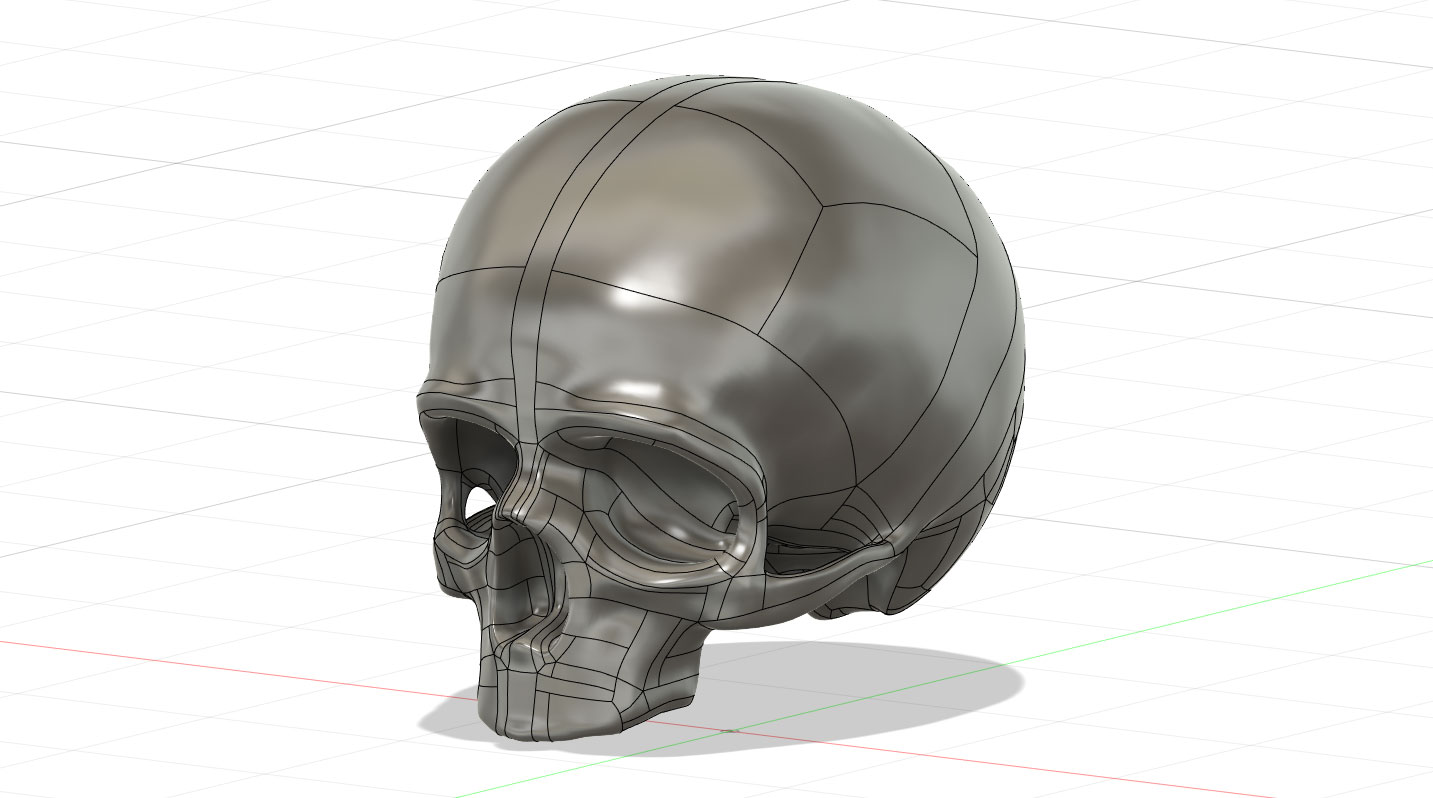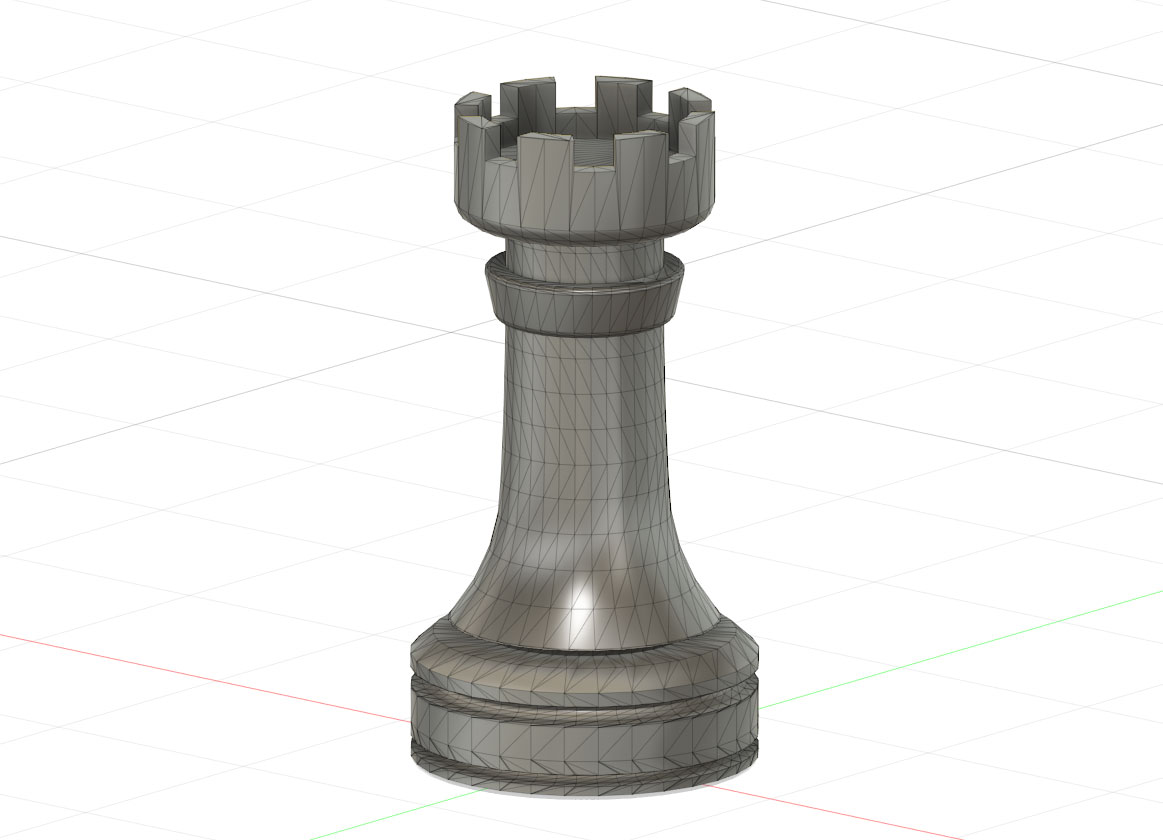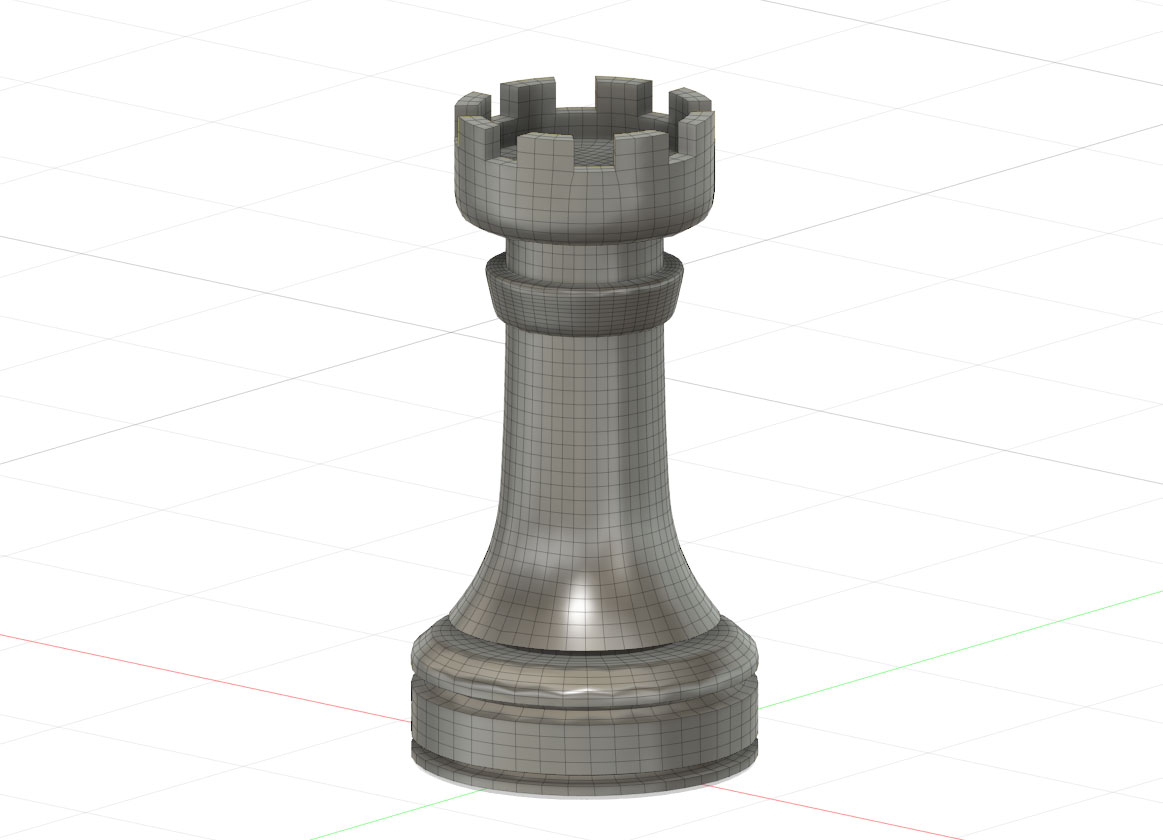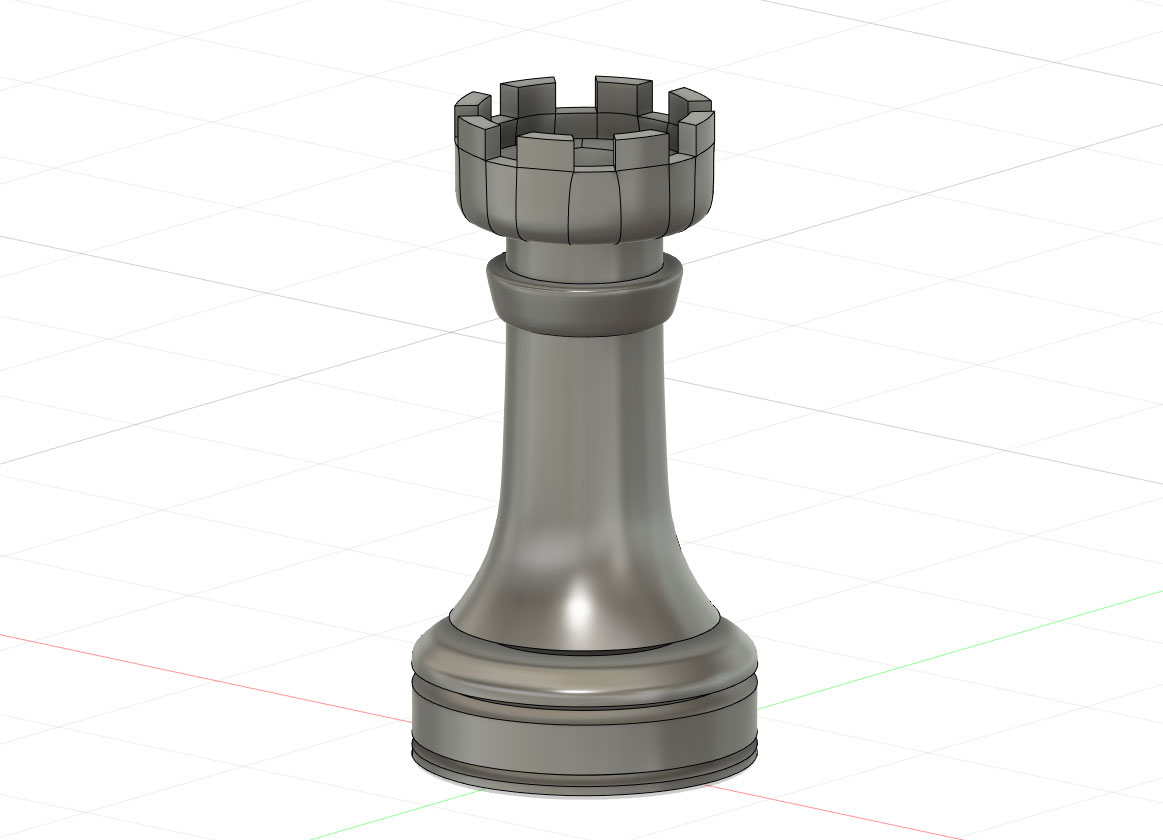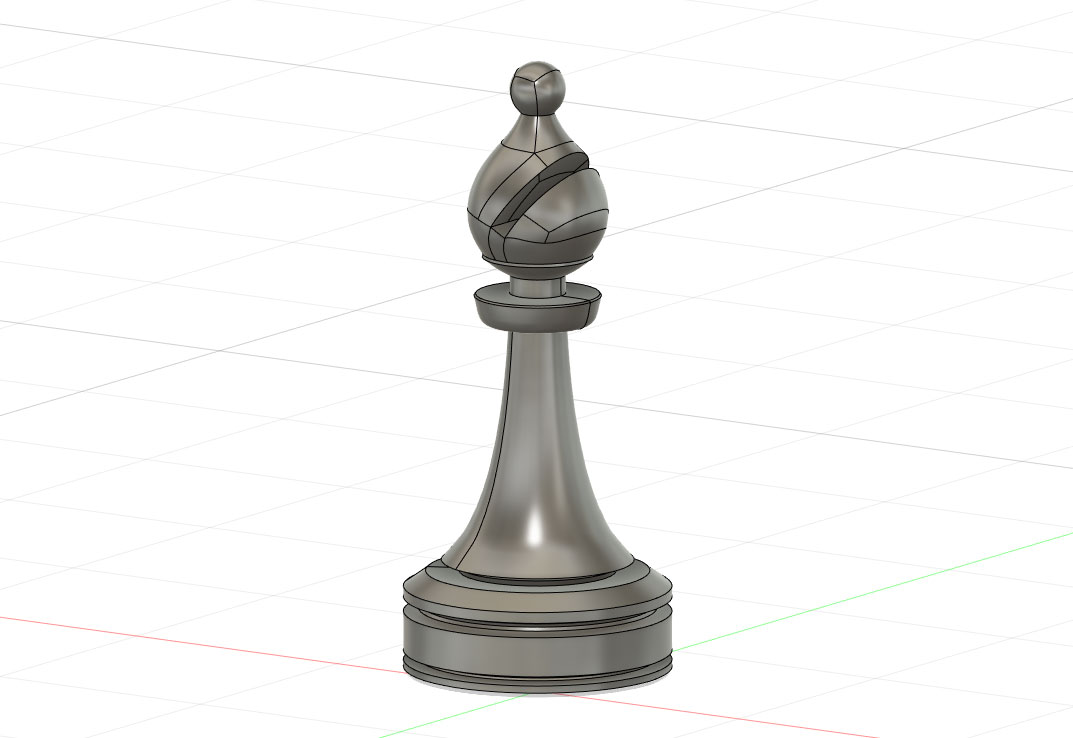Quad Remesher addin for Fusion360
- Installation instruction:
A – If you have downloaded a .zip:
on Windows :
You will have to copy the « QuadRemesher_F360.bundle » folder which is inside the zip into :
C:\Users\YOUR_NAME\AppData\Roaming\Autodesk\ApplicationPlugins
(ie: %APPDATA%\Autodesk\ApplicationPlugins)
NB: if the « ApplicationPlugins » folder does not exist, create it manually.
After this operation the following path must be valid:
C:\Users\YOUR_NAME\AppData\Roaming\Autodesk\ApplicationPlugins\QuadRemesher_F360.bundle\PackageContents.xml.
on macOS:
You will have to copy the « QuadRemesher_F360.bundle » folder which is inside the zip into :
~/Library/Application Support/Autodesk/ApplicationPlugins/
NB: if the « ApplicationPlugins » folder does not exist, create it manually.
After this operation the following path must be valid:
~/Library/Application Support/Autodesk/ApplicationPlugins/QuadRemesher_F360.bundle/PackageContents.xml
B – If you have downloaded an installer, simply execute it.
- Usage instruction:
Please read QuadRemesher’s User Documentation
- Few examples: